9 Power Platform Tools: Use the right tool for the right problem!
- Shane Young
- Dec 5, 2023
- 3 min read
Updated: Jul 21, 2024
In the ever-evolving landscape of business technology, the Power Platform stands out as a beacon of innovation and efficiency. However, the true potential of this platform lies not just in its individual components but in understanding and utilizing the right tool for each specific job. This comprehensive guide dives into the diverse world of the Power Platform, highlighting how each component can be leveraged to transform your business processes.
If you want to see each product in action and examples, then check out my video Overview of the Power Platform.
Overview of Power Apps: A Trio of Tools
Power Apps is not just a single tool; it's a trio of distinct applications, each designed for specific scenarios. While they share a common name and are part of the same family, understanding their differences and strengths is key to maximizing their potential.

Canvas Apps: The Customizable Solution
Canvas Apps are the go-to choice for creating highly customizable applications. They excel in connecting with a wide range of data sources, making them ideal for tailored solutions that require a specific look and feel or need to interact with various systems.
Model-Driven Apps: Streamlined and Structured
Model-Driven Apps offer a more structured approach. They are built primarily on top of Dataverse and are perfect for scenarios where you need to work with complex data models and require a more guided, form-based user experience.
Power Pages: Web Solutions Simplified
Power Pages, the newest addition to the Power Apps family, allows you to build websites backed by Dataverse. It's an excellent choice for creating both internal and external-facing web solutions, offering a blend of simplicity and power.
Overview of Power Automate: Automating for Efficiency
Power Automate is the automation arm of the Power Platform, designed to streamline processes and enhance productivity. It comprises different tools, each catering to specific automation needs.

Cloud Flows: Workflow Automation Made Easy
Cloud Flows are the backbone of Power Automate, enabling you to create automated workflows triggered by various events. They are versatile, connecting seamlessly with numerous data sources to automate tasks across your business.
Desktop Flows: The RPA Component
Desktop Flows bring the power of Robotic Process Automation (RPA) to your desktop. They are ideal for automating repetitive tasks on local machines, especially in scenarios where no API integration is available.
Process Mining: Uncovering Process Insights
Process Mining is a powerful tool for analyzing and improving business processes. It helps identify bottlenecks and inefficiencies, providing valuable insights for process optimization.
Microsoft Forms: Simplifying Data Collection
Microsoft Forms is a straightforward yet powerful tool for collecting data from external sources. It integrates seamlessly with other Power Platform components, making it an excellent choice for gathering and utilizing external data.

Power Platform University
If your plan is how do I learn not just what all of these awesome tools are but also how to use them then consider Power Platform University. This 6-month program will help you become the rock star you are meant to be. With live classes, hands on projects, and even a personal mentor there is no better way to get up to speed.

Power BI: Data Visualization and Insights
Power BI takes data visualization to the next level. It allows you to create interactive reports and dashboards, providing deep insights into your business data. It's the tool of choice for making data-driven decisions. PBI can be ran both on the desktop and in the cloud depending on your use case.

Power Pages: Building Professional Websites
Power Pages enables you to create professional, data-driven websites with ease. It's an essential tool for businesses looking to establish a strong online presence or create web-based solutions.
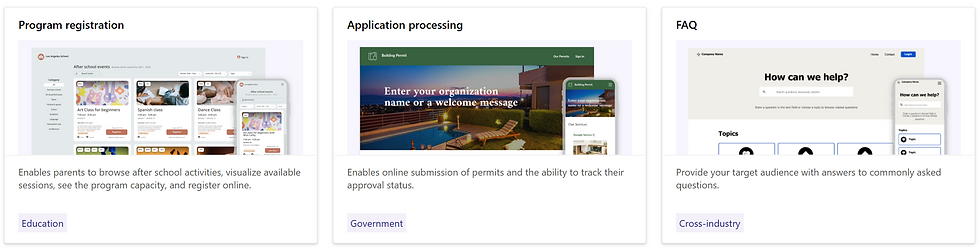
Copilot Studio: AI-Powered Chatbots
Co-pilot Studio, formerly known as Power Virtual Agents, allows you to create AI-powered chatbots. These bots can enhance customer service, streamline internal queries, and integrate with other Power Platform tools for a seamless experience.

You don't have to go it alone
Navigating the Power Platform can be a complex journey, but you don't have to do it alone. If you need assistance in harnessing these powerful tools to their fullest potential, PowerApps911 is here to help. Whether it's building a custom app, automating a process, or gaining insights from your data, our team of experts is ready to assist you. Fill out the contact form below, and let's transform your business together.

Kommentare